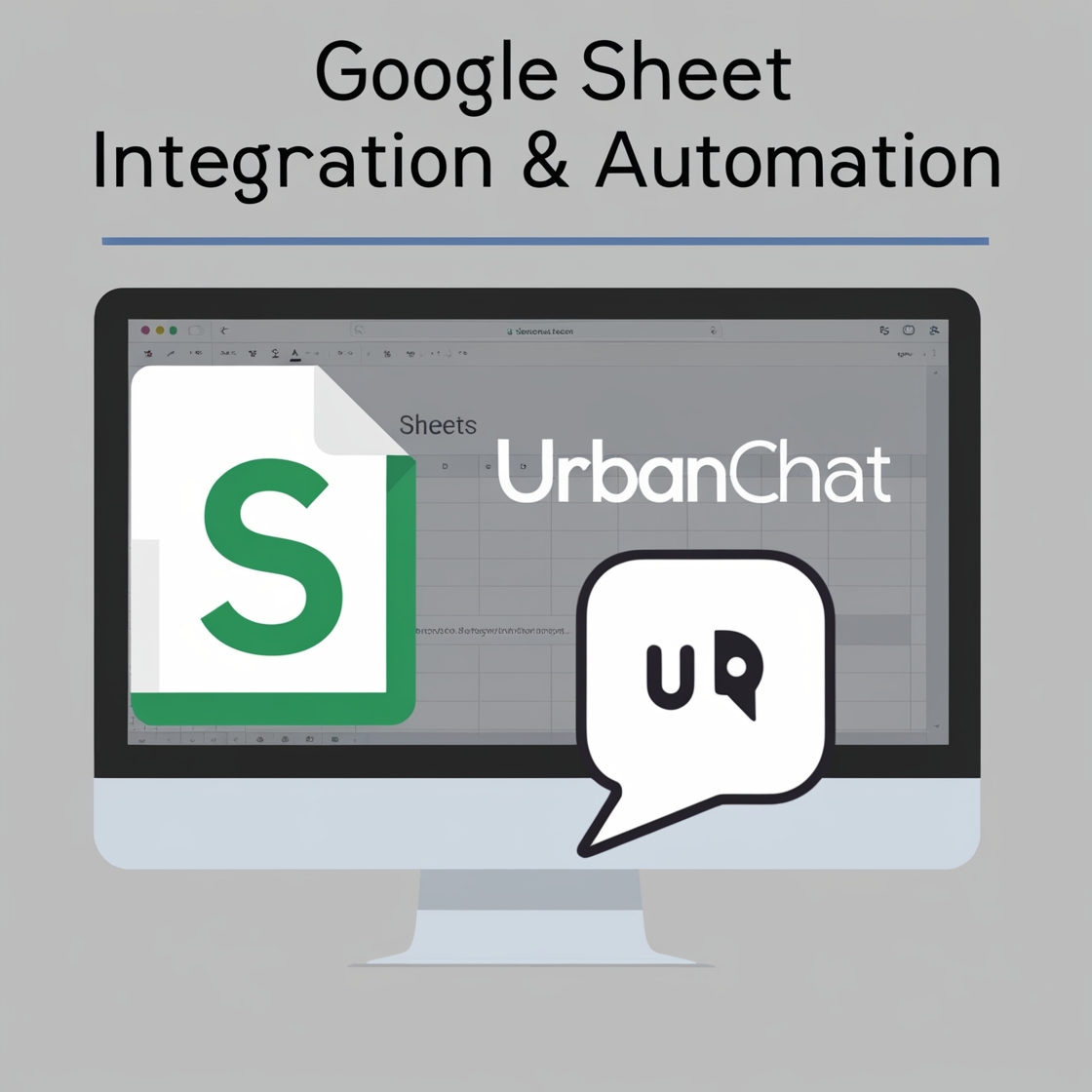Google Sheets Integration with UrbanChat
Google Sheets integration with UrbanChat allows you to connect your chatbot and communication systems directly with Google Sheets. This integration enables seamless data synchronization, reporting, and management by automatically updating your spreadsheets with information from your chat interactions, leads, and other business processes.